SPF Fail
Why Was Your Message Rejected?
Your message was rejected due to a failure in the Sender Policy Framework (SPF) check. SPF is an email authentication method designed to detect and block email spoofing. It works by verifying that the email server sending your message is authorized to do so by the domain's administrators.
When you send an email to the MassarCloud Network, our servers perform an SPF check. If your domain does not have a valid SPF record or if the SPF check fails, your email will be rejected. This means you won't be able to send any messages to MassarCloud Network unless you have a properly configured and valid SPF record.
Sample of error message:This message was created automatically by mail delivery software.
A message that you sent could not be delivered to one or more of its
recipients. This is a permanent error. The following address(es) failed:
To@email
host host.server [ipAdr.ipAdr.ipAdr.ipAdr]
SMTP error from remote mail server after RCPT TO:<To@email>:
550-From-ipAdr is not allowed to send mail from Domain.tld. Please see
550 https://wiki.massarcloud.sa/index.php?title=SPF_Fail&;identity=fromemail;ip=ipAdrNotice: The Importance of SPF
SPF is crucial for protecting against email spoofing, which is a common technique used in phishing attacks. By using SPF, you ensure that only authorized email servers can send messages on behalf of your domain. This helps protect your domain’s reputation and reduces the chances of your emails being flagged as spam or rejected.
To avoid any disruption in communication, please ensure that your domain's SPF record is correctly configured and valid before attempting to send emails to MassarCloud Network.
Check SPF
To verify if your domain has a valid SPF record, please use the following tool: SPF Record Lookup.
To identify the IP of your sending server, check the error message you received. Copy the IP address and use the SPF Record Lookup tool by entering your domain and the IP from the error message (as shown below). This will allow you to verify whether the IP is authorized to send messages on behalf of your domain.
e.g: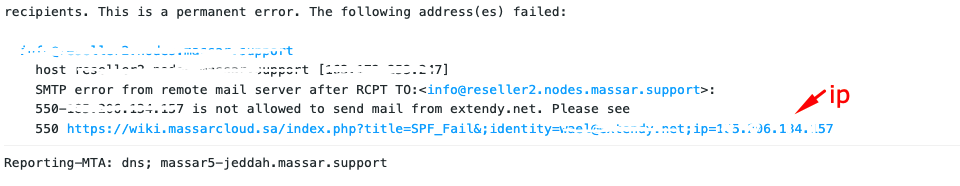
How to Create an SPF Record for Your Domain
To ensure that your domain has the correct SPF (Sender Policy Framework) record, please contact your hosting provider or email service provider. They can provide you with the correct SPF record and assist you in setting it up for your domain. Proper SPF configuration is essential for preventing email spoofing and ensuring that your emails are delivered successfully.
لماذا تم رفض رسالتك؟
تم رفض رسالتك بسبب فشل في التحقق من إطار سياسة المرسل (SPF). SPF هو وسيلة للتحقق من صحة البريد الإلكتروني تم تصميمها للكشف عن ومنع تزوير البريد الإلكتروني. يعمل من خلال التحقق من أن خادم البريد الإلكتروني الذي يرسل رسالتك مخول للقيام بذلك من قبل مديري النطاق.
عند إرسال بريد إلكتروني إلى شبكة MassarCloud، تقوم خوادمنا بإجراء فحص SPF. إذا لم يكن لدى نطاقك سجل SPF صالح أو إذا فشل فحص SPF، فسيتم رفض بريدك الإلكتروني. هذا يعني أنك لن تتمكن من إرسال أي رسائل إلى شبكة MassarCloud ما لم يكن لديك سجل SPF صالح ومُعد بشكل صحيح.
أهمية SPF
يعتبر SPF (إطار سياسة المرسل) ضروريًا لحماية البريد الإلكتروني من التزوير، وهو تقنية شائعة تُستخدم في هجمات التصيد الاحتيالي. باستخدام SPF، تضمن أن خوادم البريد الإلكتروني المصرح لها فقط يمكنها إرسال رسائل نيابةً عن نطاقك. يساعد ذلك في حماية سمعة نطاقك ويقلل من احتمالية تصنيف رسائلك على أنها بريد غير مرغوب فيه أو رفضها.
لتجنب أي انقطاع في التواصل، يُرجى التأكد من أن سجل SPF الخاص بنطاقك مُعد بشكل صحيح وصالح قبل محاولة إرسال رسائل إلى شبكة MassarCloud.
التحقق من SPF
للتحقق مما إذا كان نطاقك يحتوي على سجل SPF صالح، يُرجى استخدام الأداة التالية: SPF Record Lookup.
لتحديد عنوان IP الخاص بخادم الإرسال الخاص بك، تحقق من رسالة الخطأ التي تلقيتها. قم بنسخ عنوان IP واستخدام أداة SPF Record Lookup بإدخال نطاقك وعنوان IP من رسالة الخطأ (كما هو موضح أدناه). سيسمح لك هذا بالتحقق مما إذا كان عنوان IP مصرحًا له بإرسال رسائل نيابةً عن نطاقك.
مثال:
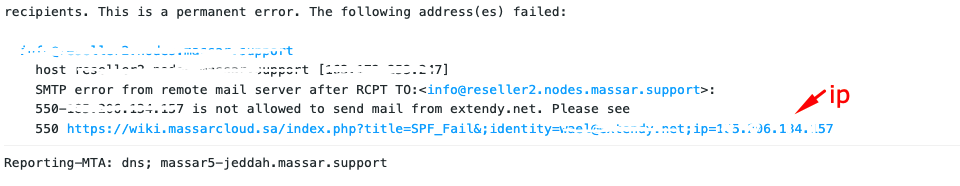
إذا لم يكن عنوان IP مصرحًا له، فقد يكون المرسل منخرطًا في عمليات تصيد احتيالي أو إرسال بريد غير مرغوب فيه، أو قد تكون سجلات SPF الخاصة بك غير مُعدة بشكل صحيح.
مثال على رسالة الخطا التي قد تظهر
This message was created automatically by mail delivery software.
A message that you sent could not be delivered to one or more of its
recipients. This is a permanent error. The following address(es) failed:
To@email
host host.server [ipAdr.ipAdr.ipAdr.ipAdr]
SMTP error from remote mail server after RCPT TO:<To@email>:
550-From-ipAdr is not allowed to send mail from Domain.tld. Please see
550 https://wiki.massarcloud.sa/index.php?title=SPF_Fail&;identity=fromemail;ip=ipAdr
تأكد من إعداد SPF ومصادقة SMTP في سجل SPF لنظام أسماء النطاقات (DNS).
كيفية إنشاء سجل SPF لنطاقك
لضمان أن نطاقك يحتوي على سجل SPF (إطار سياسة المرسل) الصحيح، يُرجى التواصل مع مزود الاستضافة الخاص بك أو مزود خدمة البريد الإلكتروني. يمكنهم تزويدك بالسجل الصحيح لـ SPF ومساعدتك في إعداده لنطاقك. يعد تكوين SPF بشكل صحيح أمرًا ضروريًا لمنع تزوير البريد الإلكتروني وضمان تسليم رسائلك بنجاح.
أهمية التحقق من SPF قبل قبول رسائل البريد الإلكتروني